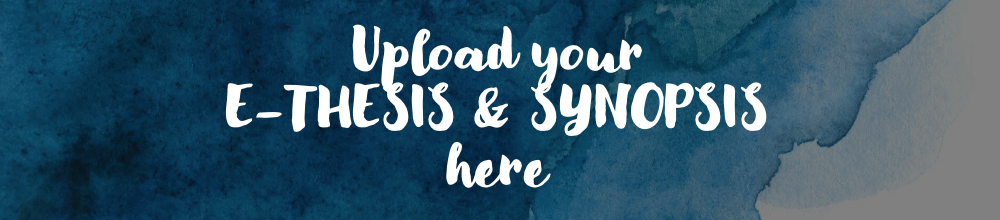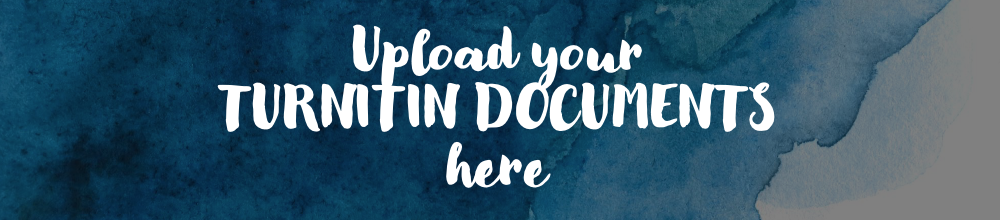MASTER PROJECT FILE UPLOADING
All documents required for Master Project evaluation need to be uploaded via your "Markssubmission" account. For those who have not yet created an account on the markssubmission portal, you can do so through this link:
[ Click Here ]
Examiners will ask based on your draft.
Please submit your draft no later than
FRIDAY, 27 JUNE 2025
Master Project I
Draft must be submitted in pdf using the provided link below.
Draft need to be submitted no later than Friday, 27 June 2025.
Master Project I is not compulsory for turnitin report.
Draft must be submitted in pdf using the provided link below.
Draft need to be submitted no later than Friday, 27 June 2025.
Master Project I is not compulsory for turnitin report.
Master Project II
Draft of E-report with UTM format (in pdf) [ Click to download ]
Technical paper using Jurnal Mekanika format (in MS Word) [ Click to download ]
Draft and technical paper need to be submitted no later than Friday, 27 June 2025.
At this stage, it is not compulsory to submit the Turnitin report.
Draft of E-report with UTM format (in pdf) [ Click to download ]
Technical paper using Jurnal Mekanika format (in MS Word) [ Click to download ]
Draft and technical paper need to be submitted no later than Friday, 27 June 2025.
At this stage, it is not compulsory to submit the Turnitin report.
PLEASE CHANGE A WORD "THESIS" TO "REPORT" IN ALL PAGES OF MASTER PROJECT REPORT. THIS IS A MUST. THERE ARE SOME MISTAKES IN THE TEMPLATE.
Final submission for graduation (For Master Project II students only):
NO LATER THAN 25 JULY 2025 (FRIDAY)
E-report (also called as an e-thesis, in pdf) and one-page synopsis (in MS Word).
Template for E-report [ Download ]
Template for one-page synopsis [ Download ]
At this stage, it is compulsory to submit the Turnitin report.
Turnitin report
Master Project II students are required to submit a Turnitin report when submitting the E-report at the end of the semester. If the Turnitin report is not submitted before the deadline, the student’s marks will not be endorsed. Please take this matter seriously. The documents that needs to be uploaded is as follows:
You may download the workflow for turnitin process here [ Download ]
Template for E-report [ Download ]
Template for one-page synopsis [ Download ]
At this stage, it is compulsory to submit the Turnitin report.
Turnitin report
Master Project II students are required to submit a Turnitin report when submitting the E-report at the end of the semester. If the Turnitin report is not submitted before the deadline, the student’s marks will not be endorsed. Please take this matter seriously. The documents that needs to be uploaded is as follows:
- Checklist form with student's signature [ Download ]
- Submission of thesis's form [ Download ]
- Plagiarism agreement [ Download ]
- Turnitin report for every chapter
- E-report in MS Word (1 chapter save as 1 files. Here, all the chapters must be the same with E-report in pdf)
You may download the workflow for turnitin process here [ Download ]